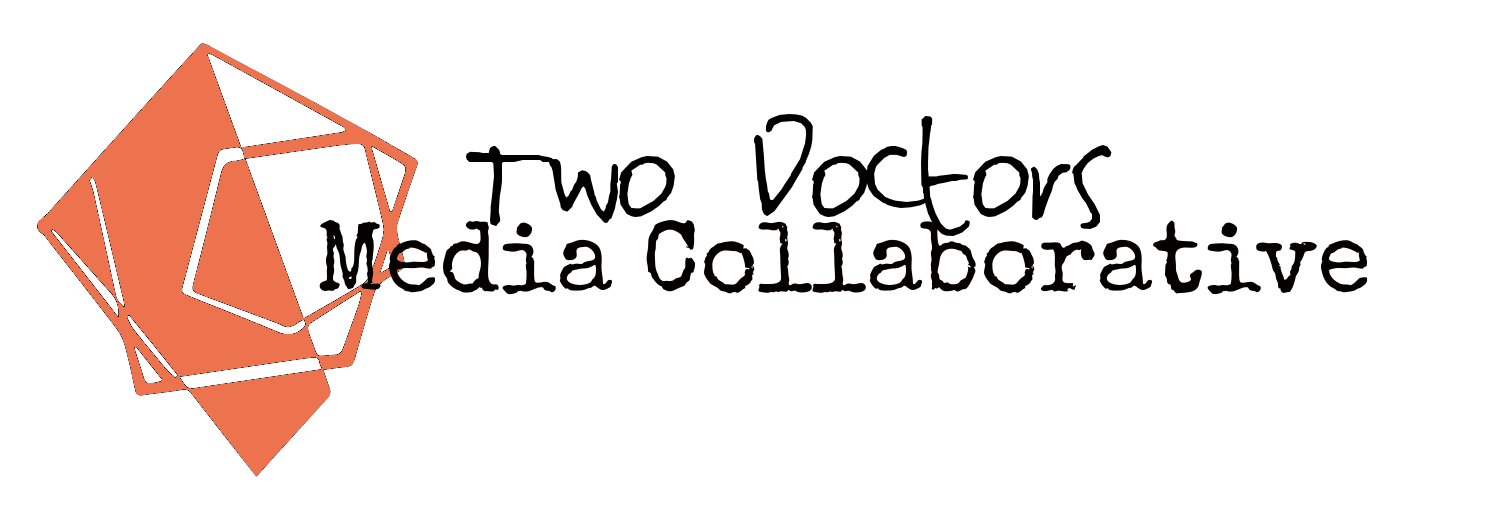Three Easy Self-Editing Tips
If you’ve not figured it out by now, I’m an editor in addition to my life as a SciFi/Fantasy author. I’ve worked with dozens of other authors over the past two years.
Turns out, a lot of writers make similar mistakes.
Here are a few tips for you, the author. They’ll save your editor time—and in theory, they’ll save you money, too, especially when working with a line editor.
Resolving these issues yourself frees up your editor to focus on the more complicated aspects of your prose!
Write Em Dashes and Ellipses Properly
You’d be surprised by the millions of different ways authors format their em dashes and ellipses!
All too often, I see authors utilize a single hyphen (-) instead of an em dash (—). They’ll either write a sentence like this-with a tiny hyphen between two words-or they’ll do this - where there are two spaces between the hyphen and the words.
An em dash shouldn’t have spaces between it and the connected words, according to the Chicago Manual of Style. If you’re using an em dash—like this—leave no spaces!
And if you’re worried about writing em dashes quickly, I would recommend setting Microsoft Word (or whatever word processor you use) to set two hyphens (--) to autocorrect into an em dash. Makes writing them very easy.
Similarly, authors write ellipses in all sorts of ways. According to the Chicago Manual of Style, ellipses are written like this . . . with a space between the words and the periods. Not like this… or this … or this. . .
Other style manuals call for different formatting of ellipses, but Chicago Manual of Style is the most commonly used stylebook in the US publishing world.
In the future, I’ll write about how to use em dashes and ellipses effectively. You can overuse them! My editor gets mad at me for their overuse all the time. But for now, it’s important to know how to format them.
Eliminate Unnecessary Words
You’d be surprised by how much time I spend removing unnecessary filler words when editing. You can save your editor time—and save yourself money, if you’re an Indie Author—if you do a lot of this work yourself.
You can find lists of “filler words” all over the web. I won’t replicate them here. The words I see most consistently, though, are words and phrases like…
that
seems (to be)
just
very
really
now
there was
Format Dialogue Correctly
Above all else, you can save your editor time if you format dialogue correctly.
This mostly comes down to the correct use of dialogue tags.
“Hello there.” Said Bill. (WRONG)
“Hello there,” said Bill. (RIGHT)
“Hello there,” Bill walked away. (WRONG)
“Hello there.” Bill walked away. (RIGHT)
The rule is simple. When you use a word like “said” or “replied” or “asked,” a comma goes inside the quotation marks and leads into the dialogue tag. The “speaking verb” remains lower case.
However, when you use description or action in place of a “speaking verb,” a hard period goes inside the quotation mark, and the attached sentence is capitalized.
There are more advanced dialogue formatting options—like using em dashes for interrupting actions—but we can explore those in another post.
And if you found this advice useful, feel free to reach out about how we can work together. As a freelance editor, when I work with my clients, I also help them succeed, providing advice on the publishing process from start to finish.