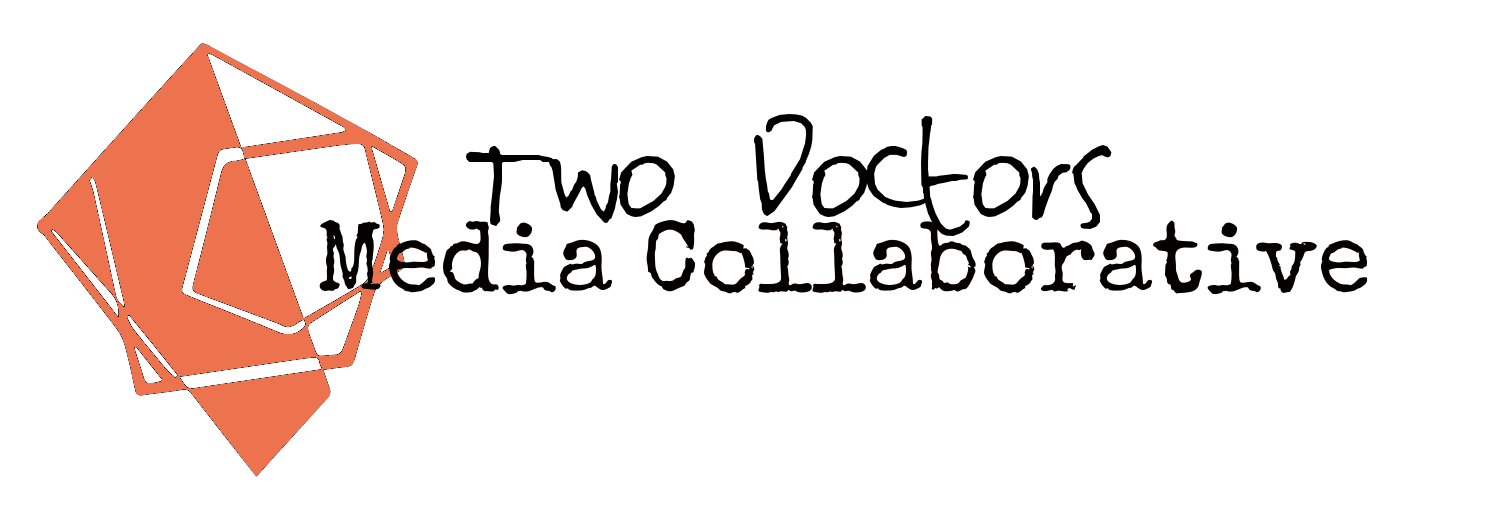Don't Post "Dirty" Amazon Links!
Posting "Dirty" Amazon Links
All right friends.
I'm making this post because I've seen a few people do this recently.
When you share your e-book from Amazon, do you just copy/paste whatever is in the URL bar at the top of your screen?
You need to stop that right now.
Why?
Because everything after the ASIN of your book is extra data Amazon is using to track your search history, who is clicking, and more.
There are precisely two types of links you should ever share from Amazon:
(1) Your unadulterated Amazon link, like this: https://www.amazon.com/dp/B087D2QH9P
OR
(2) Your Amazon link plus your Amazon affiliate tag, like this: https://amzn.to/2Zw7q4g
If you create a universal book link through a website like Draft2Digital or StoryOrigin, those links work too (and will often include your affiliate link).
Why is it important to avoid "dirty" links?
If Amazon detects readers clicking on books from the same link with the same "search engine" data (those extra bits), it might accidentally connect those readers to you as "family" or someone who "knows you" and thus invalidate things like their review of your book.
You don't want that.
It also can mess with the Amazon algorithm for how your potential purchasers are finding your books, accidentally linking YOUR search history with them as a buyer, rather than their search history (and thus failing to help Amazon connect new readers to your books).
Here's an example of a dirty link: https://www.amazon.com/[BOOK TITLE]/[ASIN]/ref=sr_1_1?dchild=1&keywords=flight+of+the+500&qid=1594816560&s=digital-text&sr=1-1
Notice how it includes things like the keywords I searched?
Here's another one: https://www.amazon.com/gp/product/[ASIN]/ref=dbs_a_def_rwt_hsch_vapi_tkin_p1_i0
I clicked through to one of my books from my author page, and now I've got "ref=dbs_a_def_rwt_hsch_vapi_tkin_p1_i0" after my ASIN. Who knows what data Amazon is gathering there.
I did some browsing randomly through the Kindle Store, found a random Jim Butcher bestseller. Now look at what my link looks like:
https://www.amazon.com/gp/product/B082S1N87S?storeType=ebooks&pf_rd_t=40901&pd_rd_i=B082S1N87S&pf_rd_m=A2R2RITDJNW1Q6&pageType=STOREFRONT&pf_rd_p=fa12982f-e1e9-4533-9972-c35644164aa9&pf_rd_r=YBBAKM2G45G6T5KDQW0G&pd_rd_wg=rjm5g&pf_rd_s=merchandised-search-4&ref_=dbs_c_def_rwt_wigo_ts_ms4_kmw_fa12982f-e1e9-4533-9972-c35644164a&pd_rd_w=dNkJ6&pf_rd_i=668010011&pd_rd_r=d8f3b270-0ea1-4b02-be5e-a4fe077c9495
That's some wild data in that amazon link!
So to recap.
Whenever you share an Amazon link, ONLY share the shortform ASIN link (https://www.amazon.com/dp/B087D2QH9P) or your affiliate link, if you have affiliate tags (https://amzn.to/2Zw7q4g)
Otherwise, you're only potentially hurting yourself on Amazon.
Now for some practice!
Below, I want everyone to share their Amazon link--the link that looks EXACTLY like the short form with only the ASIN that I shared. Or share on Twitter, from the link where you probably found this blog!
And... go!